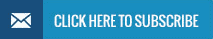CoaguChek
- What is the CoaguChek?
- Components of the CoaguChek system
- Who can use the device?
- How do I use the device?
- Self-testing
- In what conditions should I use my device?
- What should I avoid?
- Advanced features
- What if I forget to record my INR result?
- Tips for improving blood flow for testing
What is the CoaguChek?
The CoaguChek monitor is a hand-held device that is used to measure the international normalised ratio (INR) in individuals taking warfarin.
The INR is a laboratory measurement used to determine the effects of oral anticoagulants (warfarin) on the clotting system. Warfarin (e.g. Coumadin, Marevan) is an anticoagulant – a substance that inhibits blood clot formation – that you can take orally in tablet form. It works by reducing the ability of several clotting factors (components in the blood responsible for forming blood clots) to form a blood clot.
It is important to monitor the INR regularly to ensure a correct dose of warfarin. Frequent monitoring helps to balance the risk of excessive bleeding (when the INR is too high) against the risk of thrombosis or clotting (when the INR is too low).
The CoaguChek is a portable device which allows an individual to measure their own INR at frequent intervals.
Components of the CoaguChek system
The CoaguChek device comes packaged as a kit, including:
- CoaguChek device;
- Four alkali-manganese AAA batteries or a power supply unit;
- Lancing device and lancet;
- Carry case;
- User manual.
Consumable materials used in testing are purchased separately:
- CoaguCheck test strips;
- Code chip which corresponds to and provides specific information about each set of test strips, including calibration data and expiry dates.
Who can use the device?
If you are using the CoaguChek for your own personal use, it is important that you do not have any limitations that would prevent you from using the device suitably.
Some limitations include:
- Physical limitations (such as arthritis or amputations involving the hands) that prevent proper use of the device;
- Cognitive limitations that prevent proper use of the device or interpretation of the results;
- Problems attending training sessions; and
- Failing training assessments.
How do I use the device?
Suitable individuals should attend a structured educational program to receive training in areas of:
- Self-testing: How to use the device, how to record and interpret or report results, and how often to self-test;
- Instructions to prevent complications: Information on your target INR (the range of INR values that are best suited to you to maximise benefits and minimise side effects), and what to do if you have a result outside of this range; and
- Affect of diet and medications: The INR can vary with changes in diet, some illnesses and many medications, it is therefore important that you inform your health professional that you are taking warfarin and perhaps monitor your INR more regularly following changes in medication and/or diet.
When the device is used for the first time, you must set the correct date and time to ensure the device provides correct measurements. If the batteries are removed or replaced, you should check that the date and time is correct when the batteries are inserted. The date and time should be reset if necessary. Instructions for setting the date and time are included in the device user manual.
Using CoaguChek to test blood samples
In general, the following steps should be followed:
- Familarise yourself with the device and operating instructions.
- Prepareyour materials
- CoaguChek meter;
- CoaguChek test strips;
- Code chip: Contained within each box of test strips and unique to those test strips. The code chip holds information on the expiration date and lot number of the test strips; and
- CoaguChek lancing device: For finger pricking to obtain the blood sample. Ensure that a new lancet is inserted into the device for each use.
- Turn the device on using the on/off switch. Alternatively, insert a test strip and the device will automatically turn itself on. The device will automatically check its display properties, by displaying a range of symbols on the screen.
- Wash your hands in warm soapy water. The hands and fingertip should be dried thoroughly.
- Remove the test strip from the container and insert it into the test strip guide on the device in the direction of the arrows on the strip. Close the container immediately with the stopper. You must use the test strip within 10 minutes of removing it from the container.
- Confirm that the code chip number displayed on the device matches the number on the test strip container. If the numbers are identical, press the M button to confirm this. While you do this, the machine will take approximately 30 seconds to warm up, during which time an hourglass will be displayed on the screen. When the device is warmed up, a blood drop will appear on screen. You must apply a drop of blood to the test strip within 120 seconds in order for the test to work properly.
- Collect a blood sample from the side of your fingertip using the CoaguChek lancing device and the tips to improve blood supply below. Apply the first drop of blood which appears to the test strip.
- Apply the blood sample to the target area on the test strip within 15 seconds of sticking the fingertip. You should hold the blood drop to the testing strip until a beep is heard and/or the flashing blood drop symbol disappears.
- Await the result, which should appear in approximately one minute. When blood is applied to the test strip, it mixes with various ingredients contained within the test strip. Once the meter determines that the applied blood has clotted, the time to clot is used to calculate the INR. An hourglass will be displayed on the screen while the device is determining the result. Do not disturb the device or apply more blood to the test strip during this time.
- Record the result: CoaguChek automatically records up to 100 of the most recent measurements, and these measurements can be accessed at any time by pressing the M button on the device. Some people may also record the results separately in a log book.
- Occasionally the result will be displayed with a small C underneath it. This often indicates contamination of the blood sample (e.g. from water on hands). In these cases, you need to perform the test again. If the C appears again, contact your doctor;
- Pack away: Dispose of the test strip and lancing device with other household waste, turn the meter off and, if dirty, wipe clean with an approved cleaner.
Self-testing
Introduced in the 1990s, portable devices allow individuals to measure their INR at home with a single drop of whole blood. Individuals who self-test have the option of:
- Self-monitoring: In which they test their INR at home and then phone a clinic for the appropriate dose adjustment; or
- Self-managing: In which they test their INR at home and adjust their oral anticoagulant dose according to a pre-determined dose INR schedule.
Self-testing has the advantage of improved convenience, greater treatment adherence, increased monitoring frequency and a reduction in the side effects associated with oral anticoagulation.
For some people, self-testing is not applicable as they may encounter difficulties such as physical limitations, problems attending training sessions/education, failing training assessments and problems with the device. You should discuss this option and your suitability with your doctor, who can advise you further.
If you do not feel comfortable or are unsuitable for self-monitoring or management, some doctors’ surgeries own a CoaguChek and have a nurse trained in the area who can determine your INR. Otherwise, your INR can still be measured at the pathology laboratory.
In what conditions should I use my device?
In order to maintain a safe and reliable system for measuring the INR:
- The meter should be operated at room temperature (15–32 oC);
- The meter should be operated at a relative humidity of < 85%;
- The meter should be operated at an altitude no higher than 4,300 metres;
- The meter should be kept level when testing;
- If storing the meter for a period of time, store it in the carry case provided; and
- The meter should not be used near a strong magnetic field.
What should I avoid?
In order to maintain a safe and reliable system for measuring the INR, you should avoid:
- Operating the device in conditions outside of those listed above;
- Removing or inserting a code chip whilst the meter is performing a measurement;
- Using a code chip from a box of test strips other than the one in use. To prevent this from happening, change the code chip each time you begin using a new set of test strips and discard the old chip;
- Using wet hands to open a container of test strips or wetting the code chip;
- Touching test strips with wet hands;
- Touching and/or removing the test strip while the device is performing a test;
- Delaying application of the blood onto the test strip by more than 15 seconds after the finger has been cut with the lancing device;
- Adding more blood once the test has begun; and
- Touching buttons on the device while the device is testing.
Advanced features
Some models such as the CoaguChek XS have advanced features, including:
- Touch screen;
- Infrared interface;
- Option to change the unit of measurement (%Q, secs, INR);
- Option to disable/enable the beeping; and
- Ability to set a therapeutic range.
What if I forget to record my INR result?
Results are automatically stored within the device. Up to 100 results are stored. Where more than 100 tests have been performed, the oldest result is deleted to make room for the new value. Results stored in the memory can also be downloaded to another device.
Results are stored even when there are no batteries in the device. However, if the device is without batteries for longer than one minute, the time and date settings may require resetting.
Tips for improving blood flow for testing
A few simple measures can be taken to increase blood flow to the finger before finger prick testing, including:
- Warm the hand and fingers: This can be done by holding your hand under your armpit, using a hand warmer or washing the hands with warm water;
- Lower the hand below the waist; and
- Massage the finger from its base towards the tip. Do not squeeze or press the finger.
Where can I get more information?
More detailed information can be read in the user manual of the device. The user manual provides information relating to:
- Inserting and/or changing batteries;
- Setting the date and time;
- Inserting a new code chip;
- Testing a blood sample;
- Preparing for a test;
- Out of range values;
- Optional testing methods;
- Memory;
- Cleaning and disinfecting;
- Advanced features;
- The meter’s display;
- Error messages;
- Product specifications;
- Support/services;
- Symbols; and
- Warranty.
If you have any concerns or issues, discuss them with your doctor.
References
- CoaguChek® XS User’s Manual. Castle Hill, NSW: Roche Diagnostics; 2011.
- Garcia-Alamino JM, Ward AM, Alonso-Coello P, et al. Self-monitoring and self-management of oral anticoagulation. Cochrane Database Syst Rev. 2010;(4):CD003839. [Abstract | Full text]
- Shephard M, Shephard A, Watkinson L, et al. Design, implementation and results of the quality control program for the Australian government’s point of care testing in general practice trial. Ann Clin Biochem. 2009;46(Pt 5):413-9. [Abstract]
- Coaguchek® XS Plus Operator’s Manual. Castle Hill, NSW: Roche Diagnostics; 2011.
Dates
Tags
Created by:

 Login
Login